Q&A Forum
Just make a screenshot, export to paint, save as png or bmp. That’s what i do anyway as i like the layout better then the print version.
Just make a screenshot, export to paint, save as png or bmp. That’s what i do anyway as i like the layout better then the print version.
Lol
Well that would get you going until the issue with your setup has been identified.
In a production envoriment where you depend on a computer for your income you should really be keeping a weekly OS clone backup on a external source.
You shouldnt have to run as admin. Im not on any of my computers that are running yourdyno. (3 computers)
In IMO running as a normal user is better so then if you save .cvs files to USB stick they wont have permission issue when trying to open them on another computer with low user privileges.
Could you try this, run YourDyno as your normal user account, Then make sure "your users account" or "Everyone" has permission to print and manage the printer.
To get to security page for the printer.
Go to Printer & Scanners
Select your printer from the list.
Click manage
Click printer properties.
Click Security.
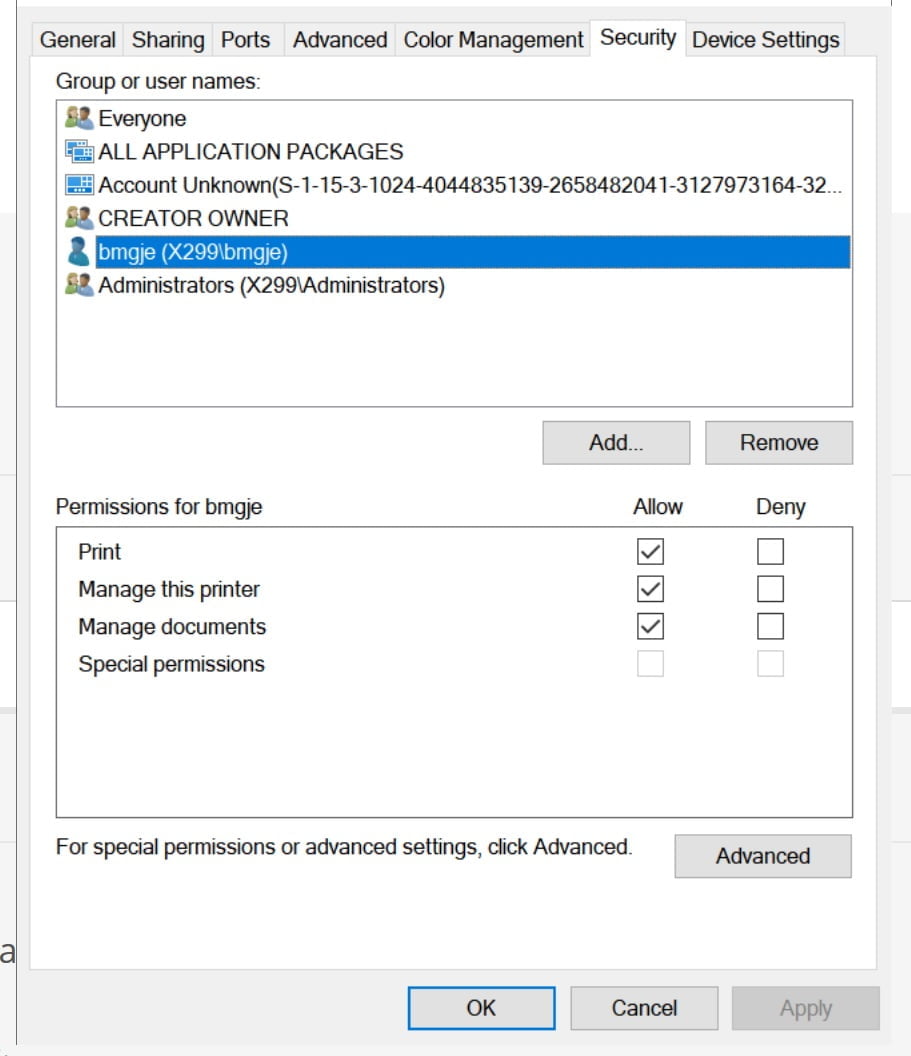
Correct, bmgjet. I meant was exactly that, you run as a normal user, but the user should have administrative rights on the PC. And the message you see that you need to allow YourDyno to make changes to the computer should really only come when you install YourDyno, not every time you start it. So I still think something is wrong with the environment (does anyone else see this message when starting YourDyno?).
I am looking at the print issue. This is not easy to debug, as I cannot replicate it. From browsing the web I know the problem may be that when YourDyno asks Windows for the default printer it returns "null", which means no default printer is set for the current user. Windows should always set the default printer to one of the printers installed, so this "should not be possible" unless no printer is installed or the user do not have access, but several people are reporting this exact problem with other applications.
I will add some extra checks in the code and force the selection of the default printer if none is set, let's see if that solves it. New version coming soon.
Please try http://yourdyno.com/YourDynoInstaller_3.2.34.msi and let me know if print issue is resolved or not.
I managed to recreate the print problem by enabling the Administrator user and logging in as that user. Don't do that. Run as a normal user. Let us know if that fixes the problem.
Interestingly, I also got the "YourDyno not responding correctly" error as Administrator, but it was solved by disconnecting and connecting again.
Tuners,
YourDyno 3.2.36 was released today. It contains a fix to the stepper motor control that was broken in the previous 3.2.35 release (actually the bug was in the 1.19 firmware). A recap of the fixes in 3.2.35 (also included in 3.2.36):
- Previously if you rebooted your PC with YourDyno connected, then you would get the message "YourDyno not responding correctly, please disconnect and connect". This is now fixed. You can reboot without this annoyance
- Fixed a bug where the hotkey would kick in when editing comments
You need to upgrade the firmware to 1.20, it can be done with the press of the "Upgrade to latest firmware" button in options.
Cheers!
Issue 1: I upgraded from 3.01.83 to latest sw and fw version today. dyno results went fine with rpm sweep from 2200 down to 1200 rpm. but brake test did not switch off automatically when lower rpm was reached. dyno just continued to brake down engine below the specified 1200 rpm. this issue has been in a previously sw version which was repaired in later version. when i pressed "manual stop" the brake didnt stop. i had to turn off power take off before engine stalled.
issue 2: dyno results was fine besides issue 1. i saved dyno run both as raw and csv. after i closed yourdyno sw and opened again and opened csv file the results vs rpm looks wrong. but results vs time looks fine. both measurements looked fine after dyno, but issue has come after closing and opening yourdyno. look at attached files. both is from exactly same run.
cheers
Hi,
For runs from high to low RPM, in case of an RPM curve: Brake turns off and the run ends when the RPM reaches under the set stop RPM and the duration of the run is reached.
For runs from low to high RPM, in case of an RPM curve: Brake turns off when RPM reaches the end RPM and the defined length of the curve is reached. YourDyno will show Coasting in the status. Run ends when the RPM reaches the start RPM. If the engine does not reach the defined end RPM before retarding, you need to press the button to stop the run. Note that this is not a bug, it needs to be this way in order to support any RPM curve.
For Power sweep, RPM needs to reach the defined stop RPM otherwise the run does not stop. That requirement for reaching end RPM is unnecessary for Power sweep, I will change that logic. I will improve a bit on the Power sweep also for ramp down. New version is just around the corner with various nice stuff, stay tuned!
MadsWP, can you send me the .csv file?
Greetings tuners!
YourDyno version 3.2.37 was released today, a quite major release. Here are the changes:
- Ability to move graphs around in the different windows and left axis or right axis. Just grab the label of the graph you want to move and drop it where you want it 🙂
- Much faster update of direct engine RPM readings when using a spark plug wire pickup or similar on RPM2.
- Better RPM filtering. It previously did not work well for slow readings like direct engine RPM readings. Now there is a continuously adaptive algorithm that learns your RPM signal consistency and knows what is noise. No adjustments should be needed.
- Improvement to Load Control brake algorithm when using a Start Brake %. Now it will quickly ramp up to Start Brake, then use Start Gain to adjust the start condition.
- Brake sweep control mode is back by popular demand! This is particularly made for hydraulic gear brakes, don't use it for eddy brakes or water brakes.
- More consistency in Run auto turn off: In RPM Curve mode, run will end if RPM is less than Start RPM and the duration of the run has elapsed, even if it did not reach max defined RPM.
- Fixed a bug in Power sweep when sweeping from high RPM to low RPM.
- The option to use a Continuously variable gear ratio is removed.
You must update firmware for this release.
Hope you like it! As always, report any issues.
Sounds good everything! definitely i Will try again to use Load control for my hub dyno, looks like it Will be the best option instead RPM Curve , i like how good and stable Works RPM Curve just i'd like to adjust somethings for improve it!
I upgraded today from 3.2.31. launch the software, updated the frimware. Dyno ran ok.I made some changes to my Aux 2 setting for a 3 bar map sensor. closed the software now when ever I click on the your dyno icon it dosnot open. it does not even appear in the task manager. I uninstalled the new update then reinstalled the older version and it still will not open. any thoughts ??
I had the same problem when i tried to installed 3.2.36 but going back to 3.2.31 it worked fine then but not now.
rot62, go to %localappdata%\Fonneland_Engineering\yourdyno.exe<some random number>\3.2.37. Send me the file called user.config on mail. I will take a look.
Delete the user.config file, then start YourDyno again and it should work (latest version).
