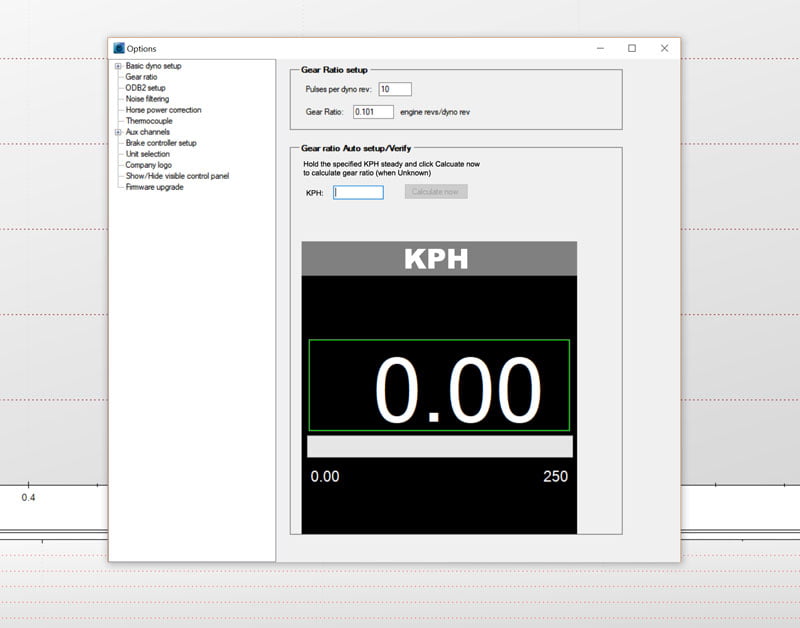Q&A Forum
^^^ Opps deleted the text part when pasting in the image.
I hope all these requests im making arnt starting to annoy you since I know you already have show speed instead of rpm in the works.
Would you be able to make another page below gear ratio for doing speedo calibrations which is basically the same as the gear ratio page.
Just make it store its gear ratio calculation seperatly so its not lost each time you do a rpm tune and change the ratio. 10 pulse and 0.101 lines up perfectly in the case of my dyno and using my car as a test which has been calibrated last year so is spot on.
As shown in my picture it would need to show KPH or MPH depending on what units your using. Since we need to take a picture of how the dyno speed lines up with the car dash to certify the speedo reading which is allowed to be 10% out in my location.
You could go as far as entering dyno roller diameter but just as iv shown in my screen shot will work fine for my needs.
Would it be possible to implement a feature to run a "brake map"? By that I mean the possibility to load a file (.CSV or an .XLSX) that contains a program of both a time and a percentage of brake force or an aim for a certain torque/hp that can be run by the dyno. It would even be better if the engine's throttle could be connected and implemented, but for now I've got that covered using an arduino and a stepper motor.
I would like to use this to recreate a map of a race circuit or other road and let the motor drive this simulated course. Both for breaking in an engine as for aquiring data.
Maikel, that's a cool idea. It is a pretty straight forward thing to implement (easier than any of the brake methods today). Not sure how many would use it though? Today you can load an RPM map, that's ok for running in, but of course not for simulating a road course.
Another incoming request.
Better managment of csv and log files would go a long way.
Iv done 47 tune now and my "Yourdyno" folder that I made to store the logs and CSV is looking like a real mess.
The way I see to do it the easiest would be when in your in main screen, Under file have a section for Sessions,
----
New Session
Load Session
----
Make each session save in a new folder under some name, Im my case id use Car number plate or there race number.
Then all the runs done while loaded in that session will only save log and csv in that folder.
Test name under the run will default to your session name so you dont have to re-enter it each time.
And also if it could remember brake and gear ratio settings for each session would also speed things up when doing re-tunes for customers.
If there no plans to add anything like this any time soon, then ill convert my csv helper app into a managment app.
Agreed, bmgjet. Good request!
+ 1 for a better file management, in a month will be impossible to find a file from a specific car.
Also I`d like to be able to change the plot scales, I really dont like much how the the hp+torque vs rpm is show together in the dyno sheet, also will be very nice if we are able to make a data average after the run is done as sometimes we like to see it as precise as possible, but other times we like to be as smooth as possible as customer like it this way 🙂
Sessions and sync of both Y-axes are now supported.
Another request to improve speed.
Load CSV as hidden by default.
Iv been saving my CSV with about 20-30 runs in them which the computer handles fine. Just when I want to do a compare to another car it can end up trying to load 60 runs on screen which slows everything down.
If it loaded all the runs as hidden then you just tick which ones to view then it would speed it up a lot.
Hi! just one easy thing to do i think is just when you print dyno sheet, if you just select WHP HP and WHP torque, and you need only WHP dyno sheet, it's not possible that show the whp numbers, still show flywheel numbers. i dont know i you understand what i means.
I open file, just choise that show whp numbers, then go to print and see whp graph but below show hp numbers, not whp!
Another request for a improvement of usability.
Quite often get the customers to drive there car on the dyno since they have a seat I wont fit in being a special speedway seat made just for them.
So if you could add another gauge to the run window like a traffic light.
Something like before logging starts
Have a big Orange light.
Once logging starts It goes Green.
Then at end of logging goes Red.
So then they will know to ease it into full throttle once its still orange.
Once its green to hold foot flat.
Then once it shows red lift off and let car coast down to stop.
Would be nice to set one of the I/O outputs to turn on the fans when the dyno is running and be able to set a time to keep them running for a time after the run, also be possible to turn on/off manually from the PC.
Is very nice to be able to cut the not needed part of the graphs, would be nice to have in the right click too the option to smooth more or less the data, less so we can see the minimum changes, and more to make a nice graph for the customer
Another request to improve speed.
Load CSV as hidden by default.
Iv been saving my CSV with about 20-30 runs in them which the computer handles fine. Just when I want to do a compare to another car it can end up trying to load 60 runs on screen which slows everything down.If it loaded all the runs as hidden then you just tick which ones to view then it would speed it up a lot.
I agree with this. Software starts to come very slow when there is over 20 runs open...
One thing what could be improved is the colors of the lines, i think that all runs could have same base color (example blue for hp and red for torque). It takes too much time to set the line colors same with every run... And if you want to compare runs, then you could change the color for the compared run...
But why do you have 20 runs open? Just delete those that you don't use. And save sessions in separate files.
I like the idea of the traffic light.
Reason I have a lot of runs open is for some speed way cars we do your not allowed to have any electronic timing control,
All you can tune on them is valve lash, jets and mechanic dizzy timing.
So will have runs with lash set at.
12/14
14/16
16/18
18/20
Then each one of those lash setting we will lock the dizzy to.
24
26
28
30
32
34
And do a pull from 3000-8500rpm
Then pick the lash setting that gave the best overall result.
And put the dizzy in the test machine to spin it up and try to get the springs set so it gives closes to the timing it liked in each rpm.
Just doing a job today and a thought on speeding things up would be a quick switch button or shortcut key to swap between manual brake and brake sweep mode.
And also a shortcut key for auto start
So something like
CTRL+A (Enable or disable auto start)
CTRL+S (Brake Sweep)
CTRL+D (Manual Brake)