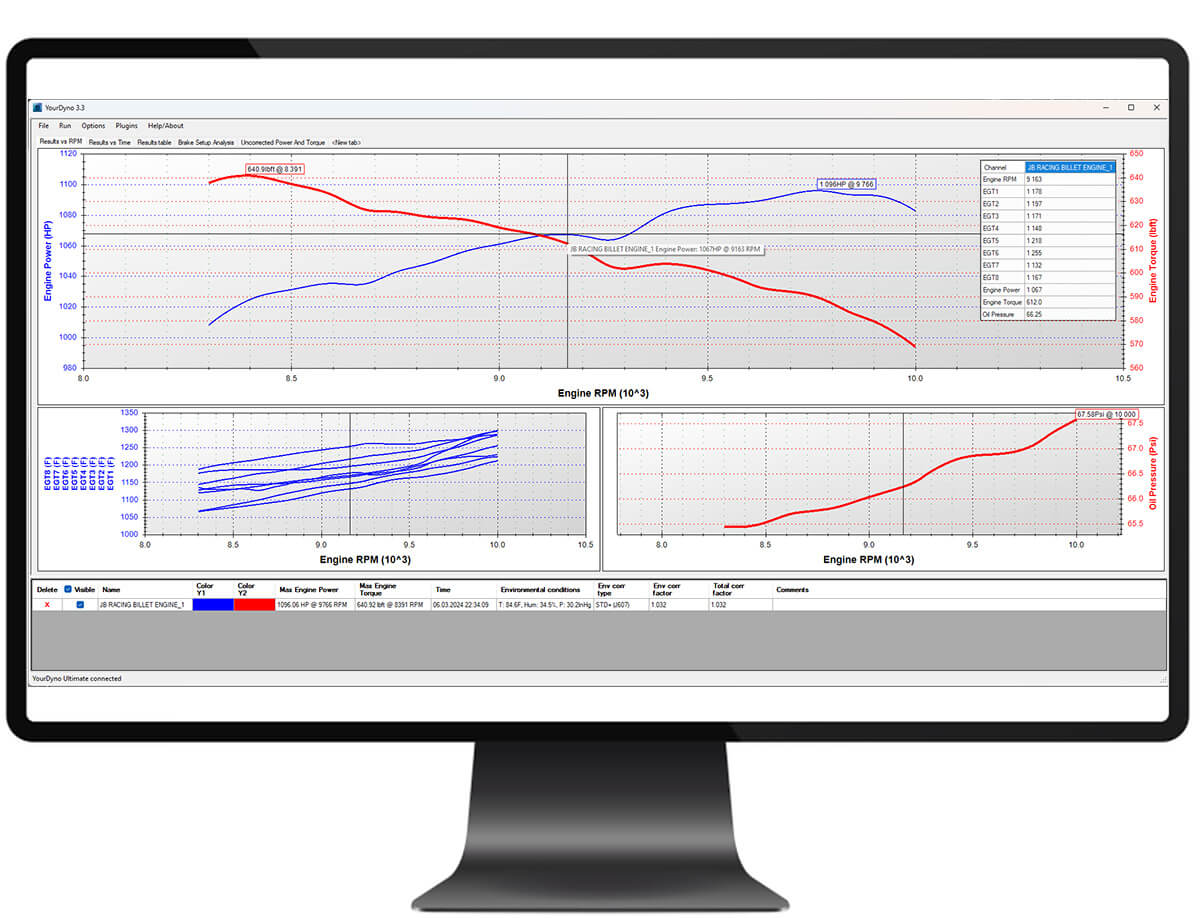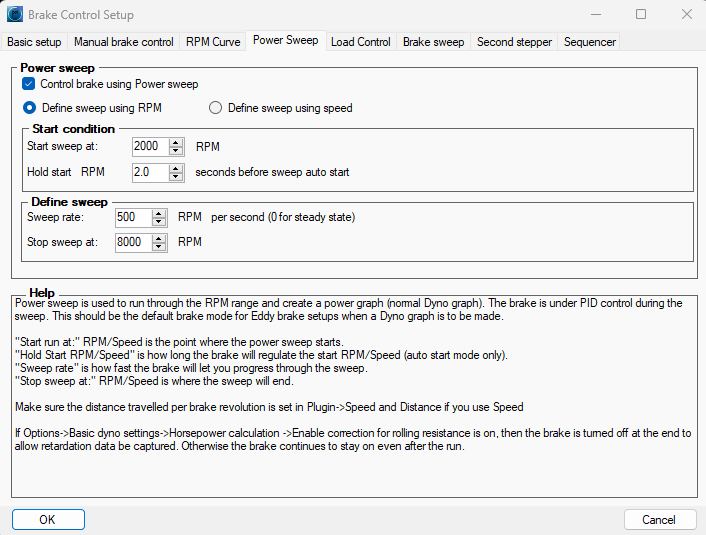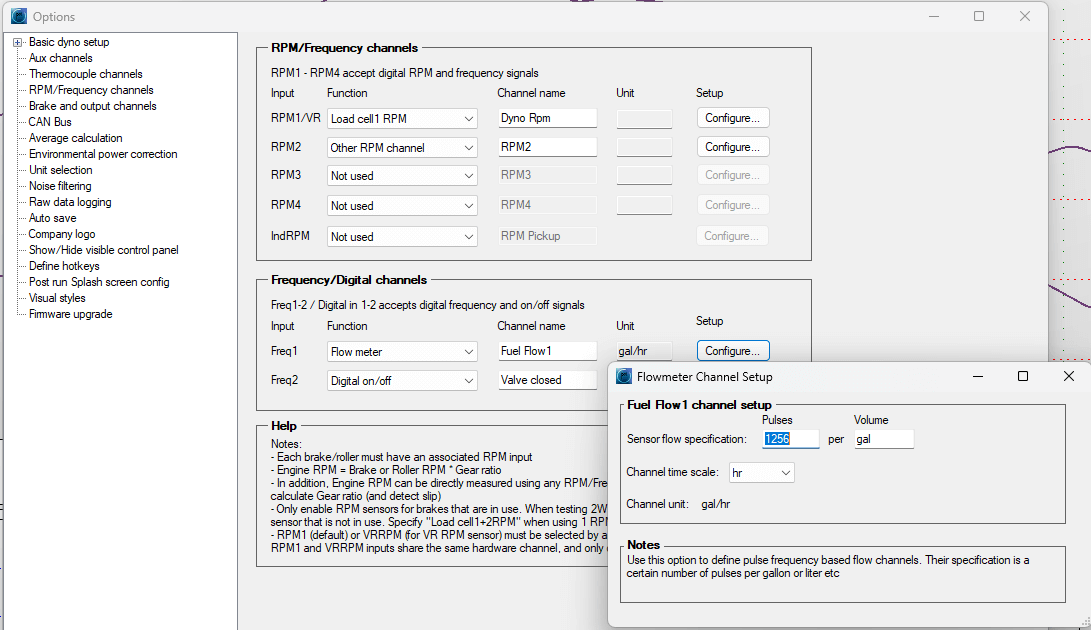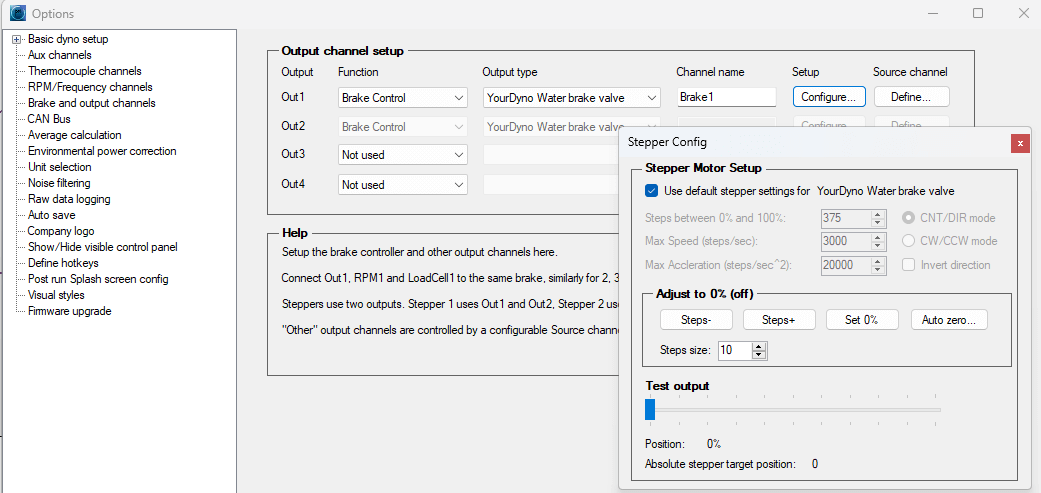YourDyno Software
Introduction
The YourDyno UnaVision software is comprehensive, modern and easy to use. It can control any dyno type and read all common dyno sensors.

Computer requirements
Operating system
Windows 10 or newer
Computer specs
- A modern CPU with 4 CPU cores or more
- 8 GB ram or more
- No specific graphics card requirements
A CPU mark of 10000 or higher is recommended. Check your system here
Software capabilities
Display and analyse results
- View results in graphs or tables, in predefined and custom tabs
- Graphs are drawn in real time as the run progresses, to quickly compare with previous runs
- Change colors, graph style and locations of channels
- Zoom, pan and turn on and off channel visibility
- Use any channel as x-axis (i.e. Results vs RPM, Results vs Time, etc)
- Label max values, compare runs visually, show average results over a set RPM range
- Print with company logo and run information
Database
All runs are stored in a database, with search capabilities, filtering and grouping. Raw data and settings are stored for each run
The Run window – Total control of the run
- Analog, Digital, Graph and Bar gauges are supported
- Configurable sizes, ranges, colors and easy to see alarms
- Group gauges for similar channels (e.g. for 4-8 thermocouples or lambdas)
- • Configure the brake control and Autoor manual start/stop
Brake control
The brake control capability of YourDyno is very comprehensive. The following brake modes are available:
- Power sweep: Controlled sweeps from the set Start RPM to End RPM
- Load Control:An alternative to Power sweep which lets the engine run through the RPM range in a more natural way (accelerates more where it is strong and less where it is weak). This mode is particularly good for water brake and engines/vehicles with sudden torque band
- Manual brake control 1: Fixed target RPM (steady state RPM)
- Manual brake control 2: Directly control the brake %
- RPM curve 1: Target RPM vs Time
- RPM curve 2: Brake curve % vs RPM
- Brake sweep: RPM sweep for hydraulic brake systems and systems with mechanical (disc) brake (and others)
- Sequencer: Program the Target RPM and throttle and other channels in a table vs time
Sensor support
Loadcell support:
- Regular analog load cells
Any 0-5V sensor is supported, such as:
- Wideband lamda
- Pressure sensors
- Thermistors
- TPS
- Etc
The Voltage – Channel relationship can be linear or non-linear.
Frequency-based sensors are supported such as:
- Flow sensors
- Digital on/off
- RPM sensors
- General frequency sensors
Thermocouple support:
- K-type thermocouples
Brake support
The following brake types are supported:
- Eddy current brake
- Water brake
- Hydraulic brake
- Any other brake that can be controlled via an
- Analog voltage
- PWM (Pulse Width Modulation)
- Stepper motor
Pre-configured setups exist for:
- YourDyno Eddy current power supply
- YourDyno water brake valve
- Dynomite water brake valve
- Superflow water brake valve
Throttle and other outputs
Throttle is supported. Any other data channel can be outputted on a spare output channel:
- Analog 0-5V
- PWM
- Stepper motor output
CAN bus
YourDyno CAN bus support includes:
- Read data from aftermarket ECUs, sensor modules and J1939, and convert this into regular dyno data channels. Easy to use configurator, or read the device’s .dbc file (preconfigured CAN configuration)
- Output any dyno channel over the CAN bus to the ECU, display or any other device on the CAN bus
- CAN bus analyzer, to analyze the data present on the CAN bus
Math channels
Virtual channels can be created from other channels using math channels. Any equation can be implemented. Math channels behave like any other data channel.
Weather correction
The following weather corrections can be selected:
- SAE1394
- DIN70020
- ISO1585
- EWG80/1269
- JIS D1001
- STD (J607)
- STD+ (J607 plus humidity correction)
- User defined
- None
Relay control
Control Relays via data channel thresholds, hotkeys or the mouse. Anoff the shelf USB relay is needed, 4 channel or 8 channel KmTronic

Remote controller support
Handheld remote controllers are supported, as well as dials for brake control. These are off the shelf and optional:
- Example 1: Xcencelabs Quick keys is a handy remote
- Example 2: DROK dial is good for manual brake control
Endless possibilities with Plugins
Plugins are used to support specific sensors and brake controls that are not covered by the standard settings in YourDyno. Several plugins come with YourDyno and can be chosen at install time such as the KmTronic USB relay control and EMS 5002 exhaust gas analyser. End users can create their own plugins, see how here. Source code (C#) for example plugins is available.